- How to Use
- PC seminar room availability
- printer
- List of available devices and software
- Usage guidelines and precautions
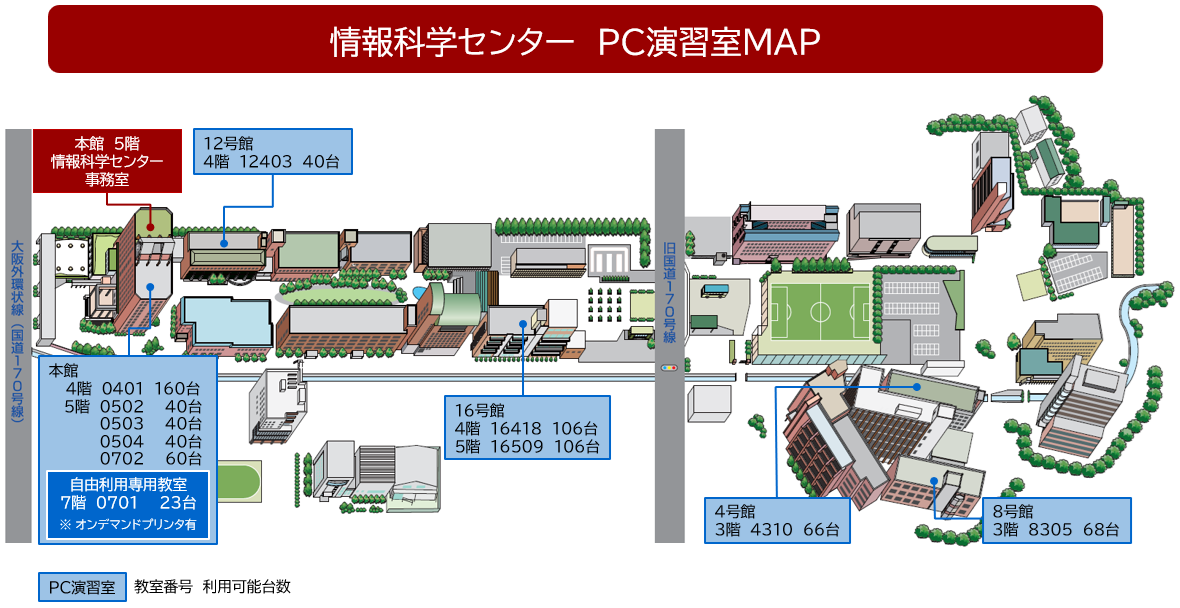
How to Use
User ID and password
User ID and password for using the PC in the PC seminar room
Your user ID is "s + student ID number (half-width alphanumeric lowercase letters)". It is written on the "Password Notification Letter" distributed to you at the time of enrollment. Please keep the password notification letter in a safe place so as not to lose it. A sample of the "Password Notification Letter" is available here
Please be sure to change your password. After changing your password, only the person who changed it will know it. Click here to change your password.
If you forget your initial password
Please obtain an "Initial Password Notification" (200 yen) from Papyrusmate (automatic certificate issuing machine). A sample of the "Initial Password Notification" can be found here
*Papyrus Mate locations: In front of the Academic Affairs Division on the 1st floor of the Main Building, the Student Services Center on the East Campus, and the Umeda Satellite Campus
If you forget your changed password
Obtain an "Initial Password Notification" (200 yen) from Papyrusmate (automatic certificate issuing machine), and take the "Password Initialization Request" form at the bottom to Information Science Center to complete the initialization procedure.
User ID validity period
Your user ID can only be used during your enrollment period.
You will not be able to use it after graduation (withdrawal).
Free use of the PC seminar room (free access)
Some seminar rooms are open to the public during non-class hours, allowing free use of computers, printers, etc. Seminar Room 0701 on the 7th floor of the main building is a seminar room for free use only, where classes are not held. You can check which PC seminar rooms are open to the public by clicking on "How to check the availability of PC seminar rooms" below.
PC seminar room availability
How to check the availability of PC training rooms
September 2025: Due to the PC lab renewal work, the display of the availability status has changed.About Information Science Center staff (Information Officer)
If you have any questions about how to use the computers and printers in the PC lab, please feel free to ask Information Science Center staff wearing an "Information Officer" name tag. *If there is no Information Officer in the PC lab, please contact Information Science Center on the 5th floor of the main building.
printer
About on-campus printers
September 2025: On-demand printers were introduced.
There are two types of printers on campus. Please use the on-demand printers to print from BYOD devices (PCs and smartphones).
| Direct printer (print directly from the PC in the seminar room) | On-demand printer (printing from BYOD devices) | |
|---|---|---|
| Installation practice room | 0401, 0502, 0503, 0504, 0702, 12403, 16418, 16509, 4310, 8305, General Library |
0701 |
| Print Type | Monochrome only | Monochrome/Color |
| How to Use | Please press the "Print" button in the app on the computer in the PC lab room. | How to use an on-demand printer |
About using a printer
September 2025: The printing counting method was changed from faces to points.- Students are given 500 printing points per year, which can be used to print from a printer.
- If you run out of points, you can add more points for a fee (20 points for 100 yen). Please complete the procedure to continue printing at Information Science Center.
- Printing points are reset at the beginning of the fiscal year.
- The remaining 500 points per year and any additional points acquired through the printing continuation procedure cannot be carried over to the following year.
- The standard printing paper size is A4.
*For printing other sizes, please prepare your own paper and print from the manual feed tray. - Printing points are also used when printing from the PCs in the General Library.
Printing limit
- Up to 40 pages can be printed at a time.If you try to print a file with more than 40 pages, an error will occur and the file will not print. (Click here for how to resolve this issue.)
- If the number of points required to print exceeds the remaining number of points, you will not be able to print. (For example, if you have 2 points remaining, you cannot print 3 points worth of items.)
Important points for printing
If you print on one side of a sheet of paper, you will consume points for one side, and if you print on both sides of a sheet of paper, you will consume points for two sides.
| Direct printer (print directly from the PC in the seminar room) | On-demand printer (printing from BYOD devices) | |
|---|---|---|
| Monochrome (1 page) | 1 point | 1 point |
| Color (1 page) | - (not supported) | 5 points |
How to check your remaining points
Please log in from a computer in the PC lab or a device connected to LEONETWiFi-1x.
You cannot connect from external networks (carrier lines, Eduroam, etc.).
Please check the bottom of page 2 of the manual to see where your remaining points are displayed.
| Username | password |
|---|---|
| Username Example: s99x999 |
Password for campus systems (Same as the portal system) |
How to continue printing
- Fill out the Printing Continuation Application Form, which is available at Information Science Center.
You can also download and use the form. - Please attach a stamp for the amount of the application and submit it to Information Science Center.
(You can purchase the stamps from the stamp vending machine located in the hall on the first floor of the Main Building or on the first floor of Building 18 on the East Campus.)
*Please note that it may take 2 to 3 days to set the number of copies to print.
Data storage
Please note that when you shut down or restart the computers in the PC lab, they will be initialized and any data saved anywhere other than on a network drive or external storage device will be erased. Please save any data you create to a network drive (N:) or USB storage device.
How to save to a network drive (N:)
Save the file to the network drive (N:) in My Computer. You can save up to 500MB. The network drive (N:) can also be accessed from off-campus (home) via Proself (Web file service).
How to save to an external storage device (USB memory, etc.)
When using an external storage device (such as a USB memory stick), please insert it directly into the USB connector on the device. In case it gets lost, write your student ID number and name on the front, or put a file (such as a text file) with your student ID number and name on it.
lost item
It is common for students to forget to remove their USB memory sticks. Please make sure you have not left anything behind when you leave the building. Items lost in the PC lab should be handed in to Student Support Division (1st floor of the main building).
List of available devices and software
List of equipment and software
September 2025: Due to the PC lab update work, the OS has been changed from Windows 10 to 11. Some software will display an error message, but it is still usable. Please check the software list.
Rental of projectors and screens for PC seminar rooms
※情報科学センター事務室(Email:jyoka@cnt.osaka-sandai.ac.jp)までお問い合わせください。
PC seminar room layout [on campus]
The PC lab layout file can only be viewed from the on-campus network. Please note that it cannot be viewed from off-campus.
September 2025: Changes were made due to the PC lab renovation work. Classrooms 0501 and 7503 have been closed.
Usage guidelines and precautions
Guidelines for using the PC seminar room
The equipment in the PC lab is shared by students. Please observe the following prohibitions and precautions to ensure that all users can use the equipment comfortably. Violations may result in penalties.
Prohibited matter
Food & Drink
Eating and drinking are prohibited in the PC lab. As an exception, only drinks with a tightly closed lid are permitted, but please do not place them on the desk or floor to avoid damage to the equipment or underfloor wiring. Please keep them in your bag or plastic bag except when hydrating. *Please follow the instructions of University General Library and departmental PC labs.
Calls, sound
Talking on a mobile phone or smartphone is prohibited as it will disturb other users. Please use your own earphones or headphones for audio output.
Loud private conversations and other unpleasant behavior
Please refrain from talking loudly and be quiet when using the facilities.
Notes on using the PC seminar room
Take good care of your equipment and paper
Please take good care of your computer, keyboard, mouse, printer, and other equipment. Also, to be environmentally conscious, check the print image using "print preview" before printing to reduce misprints.
Be careful with wet umbrellas
To avoid the risk of damaging equipment or underfloor wiring, please use the umbrella stand or plastic umbrella bag near the entrance to the PC lab to store wet umbrellas.
After use
After use, be sure to shut down (or log off) your computer. If you leave it logged on, someone else may impersonate you and misuse it. Please note that if we discover a computer logged on with no user present, we will shut it down. Also, please return the keyboard, mouse, chair, etc. to their original positions and tidy up so that the next user can use the computer comfortably.
Precautions when using a computer
Respecting copyright law
Copying software and exchanging files is a violation of copyright law and is punishable by law. Please do not engage in any illegal activities in the PC training room. Also, please do not copy any software on the computers in the PC training room.
Do not change the OS or application software environment settings
Please do not change the settings of the computers in the PC lab, such as by installing personal software.
Password Management
Passwords are personal secrets and may be misused if they are revealed. Please manage your password responsibly and do not tell others about it or continue to use the initial password. You can easily change your password from the computers in the PC lab.
Precautions when using the Internet
Prohibition of pseudonyms and anonymity
Anonymous or pseudonymous communications or posts from within the campus may not be used.
Content of communication
Please do not communicate any content that libels or slanders others.
No commercial use
Prohibition on disclosing personal information that violates the privacy of others
Do not disclose unverified information
Penalties
The computers in the PC labs are connected to the center's server via a network. Computer usage status, the number of sheets of print paper used, and other information are managed as log files, making it possible to identify users in the event of unauthorized use. If you do not follow the above precautions, if you cause significant damage or inconvenience to others, or if your network usage is deemed inappropriate, you may be subject to penalties such as suspension or prohibition of PC lab use in accordance with university regulations.

